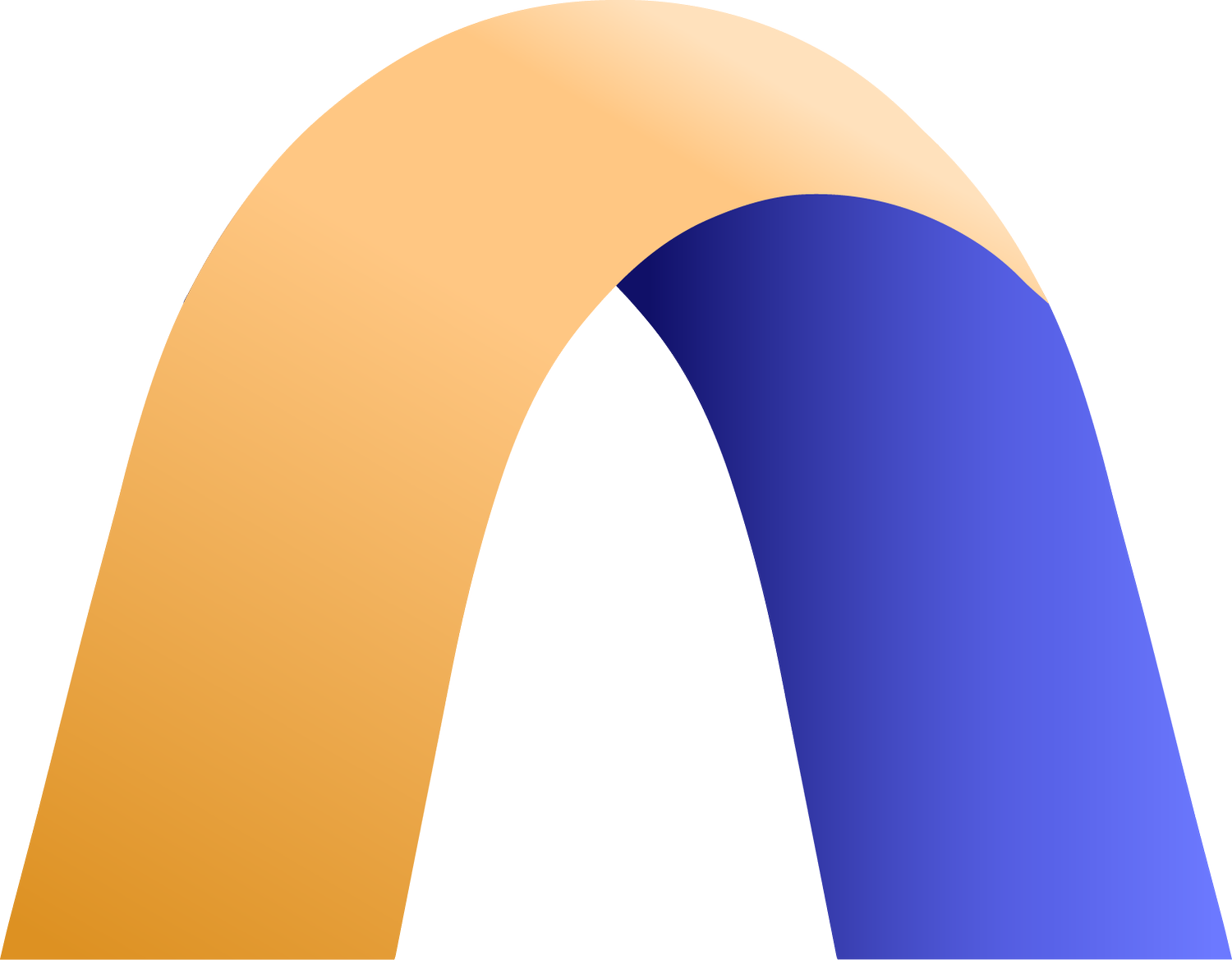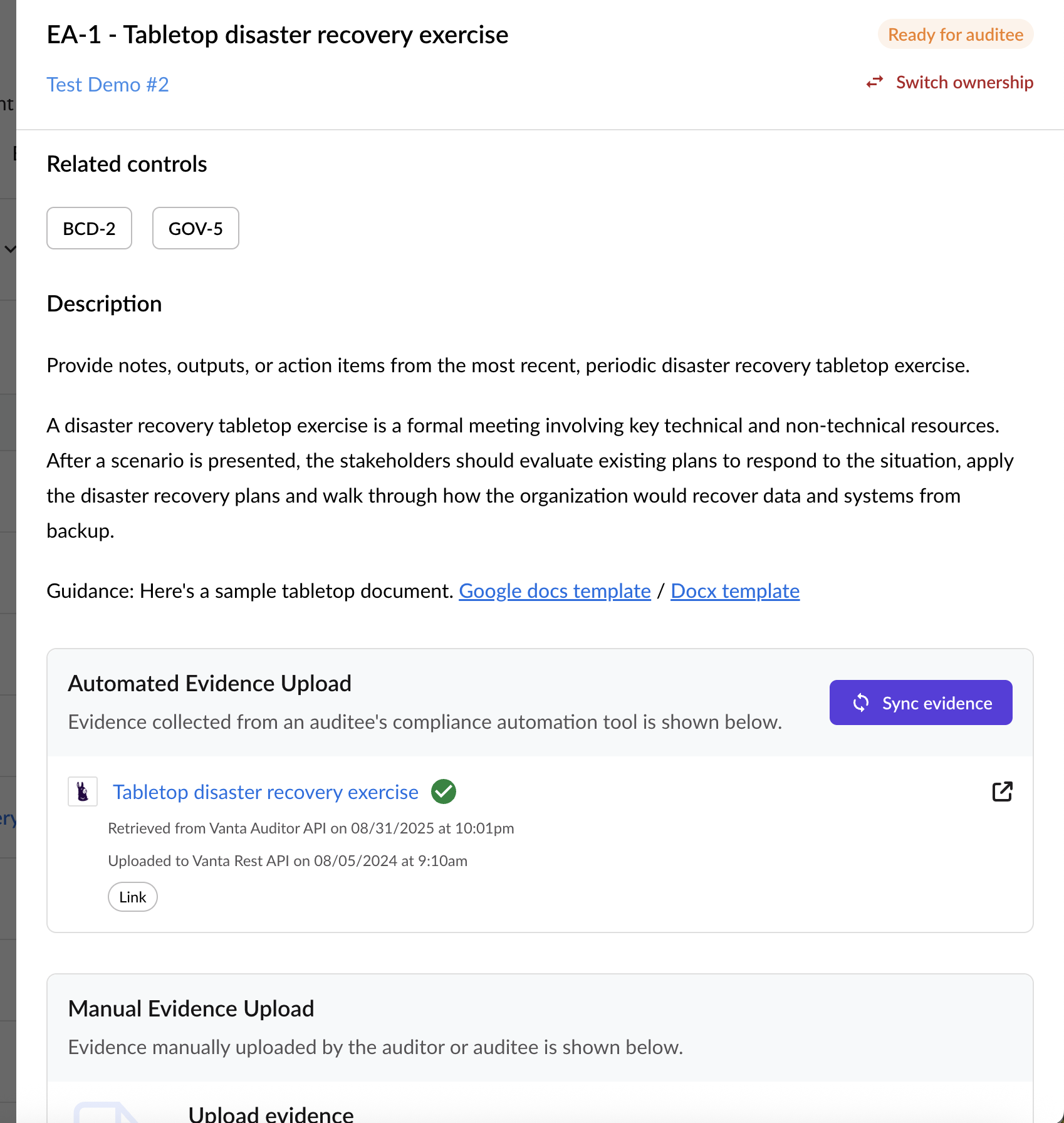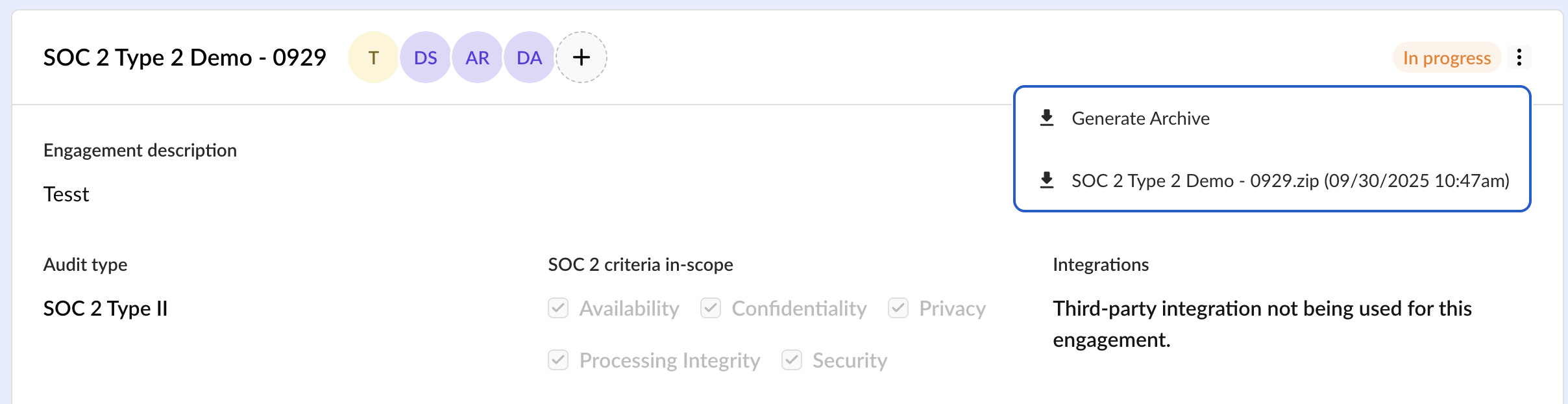Your Auditor Automation Platform & Audit System of Record
Run faster, higher-quality SOC 1, SOC 2, and other multi-framework audits with task-first workflows, automated evidence requests, one-click reporting, and a unified workspace that integrates with Vanta and other compliance platforms.
Learn more about Audora’s features below to see how firms standardize workpapers, accelerate evidence collection, and create defensible reports in a click.
Key Features
Unified Audit Workspace & Guided Workflow
Single-Pane Audit Workspace with Guided, Repeatable Steps
Manage planning, testing, issues, and conclusions in one place.
Guided workflow shows the next best step, while comments, clarifications, and decisions are logged automatically as evidence.
Status is transparent for partners, engagement managers, staff, and client users—so reviews move faster and sign-offs are grounded in a complete audit trail.
Consistent methodology at scale vs. Rigid templates and seat minimums
Task-First Evidence & Request Automation
Automate Evidence Requests, Reminders, and Task Management
Replace inbox chaos with structured, trackable requests tied to specific controls, owners, and due dates.
Audora automates reminders, captures responses, and logs discussions as evidence, so every action is auditable.
Unlimited requests per control keep complex engagements organized, while status views highlight bottlenecks before deadlines slip. Teams work asynchronously without losing context
Faster collection with clear accountability vs. fragmented email/spreadsheets
Multi-Source Evidence Intake with No File Limits
Seamless Evidence Ingestion from Any Source - No File Size Caps
Faster onboarding of large datasets vs. time-consuming uploads and duplicates
Bring artifacts from drives, ticketing tools, and logs without worrying about file limits or throttles.
Bulk upload, drag-and-drop, and auto-mapping connect each artifact to the right control.
Versioning, tagging, and traceability preserve lineage so reviewers can verify exactly what was tested.
Scale evidence intake for large clients without rework.
Audora Connect: Open Integrations & Ecosystem Scale
Integrate with Vanta and Your Stack to Scale Audit Efficiency
Keep your prep tools; centralize the audit. With Audora Connect, sync evidence and control states from Vanta (and more) into an auditor-first system of record.
Reuse mappings across clients, reduce re-keying, and maintain a single pane of glass for procedures, artifacts, and conclusions.
API-friendly design and growing partner integrations let firms expand capacity without adding swivel-chair work.
Unified workflows and fewer duplicates vs. split GRC/audit tooling
Pre-Built Report & Mapping Template Builder
Pre-Built Audit Report & Mapping Template Builder for All Frameworks
Launch faster with pre-built templates for audit reports, system descriptions, and control mappings across multiple frameworks.
Configure unlimited template variants per framework, or upload your own fully branded versions (logos, headers, sections).
Audora’s Template Validator performs compile-time checks catching missing placeholders, broken mappings, and sign-off blocks then pinpoints where to fix them.
Preview and download with dummy data to QA deliverables before go-live, standardizing outputs without sacrificing your firm’s look and feel.
Consistent, on-brand deliverables at speed vs. reinventing templates and risking formatting errors.
Customizable Controls & Flexible Roles
Configure Control Libraries and Permissions to Match Your Methodology
Consistent methodology at scale vs. rigid templates and seat minimums
Standardize quality without sacrificing firm nuance.
Customize control wording, objectives, and test steps; set reviewer/approver workflows; and align permissions to how your teams operate without minimum seat counts forcing awkward structures.
Audora adapts to your approach so engagements feel familiar, repeatable, and easier to maintain at scale.
One-Click Audit Reporting
Generate Defensible Audit Reports in One Click
Faster, consistent reporting vs. manual assembly and version drift
Turn completed testing into a polished, defensible report, instantly.
Audora compiles procedures, results, exceptions, samples, and sign-offs into a consistent format your reviewers and client stakeholders expect.
Edit narratives and sections post-generation without breaking structure, and export when status checks indicate you’re truly complete.
The result: less time in Word/Excel, fewer errors, and reports that stand up to scrutiny.
Exportable Engagement Archive & Data Portability
Export Controls, Criteria, Evidence & Full Engagement Archive
Portability, compliance, and fast closeout vs. manual collation and vendor lock-in
Keep a complete, portable record of every engagement. With a single click, export controls, criteria, evidence requests, evidence files, comments, and key metadata when an audit is finished.
Request the export on demand, get an email when it’s ready, and download to the destination of your choice.
Portability preserves independence, supports regulator or external auditor reviews, and allows downstream analytics without vendor lock-in.
Exports are generated almost instantaneously so teams can close engagements and hand off deliverables without delay.
Advanced User & Role Management
Advanced User & Role Management for Firms and Clients
Granular governance and least-privilege access vs. rigid seat models and spreadsheet tracking
Invite users by email and assign roles that match how your firm operates.
Designate Admin or Project Manager, keep no admin role on invite, or grant audit-only access, then refine per engagement.
A centralized dashboard shows invitation status, lets you resend, disable, or re-enable accounts, and assign users to any engagement.
Roles can differ across engagements and be set during creation or later.
Tasks are auto-assigned based on role and can be re-assigned as responsibilities change.
Client users get their own roles to manage requests.
Save time
Auditors and auditees no longer need to bounce between multiple compliance platforms
Maximize efficiency
Reduce resources and time spent on training auditing teams to use multiple tools
Improve continuity
Rely on Audora as a single, unified solution—a one-stop-shop for audit management
Through Audora Connect, you can pull policies, tests, and standard evidence requests from external automation tools into Audora’s collaborative dashboard.
By integrating the platform with leading compliance automation tools like Vanta, Audora Connect makes automation simple and accessible for cybersecurity auditors and organizations of all sizes.
Chris Watson: Your Audora Guide
25+ years experience in cybersecurity audits, consulting, and strategy